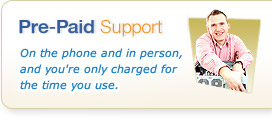How to pick your Web Hosting Package
13th April 2012
Understanding Web Hosting Packages can be difficult, particularly if you're a typical small business owner whose expertise lives outside of IT. Sadly Web Hosting is an area of IT littered with technical terminology that makes it tricky to understand what you need. The good news is that it doesn't have to be this way - and with some simple tips and tricks you can make a clear decision. Here are a few things you should know to help you get it right:
Is your Web Site being developed for you?
There are 2 main types of "Web Hosting" - "Linux" Hosting and "Windows" hosting. Despite the latter sounding like what you probably use on your business computers, it isn't actually necessary to have Windows Hosting for your web site to work on a Windows computer.
The difference between "Linux" and "Windows" hosting is about the technology used behind the scenes on your web site. If you are paying another company to develop your Web Site, they'll likely have a specific need on which you require - so ask them. If they talk about "PHP", "mySQL" and terms like this, you need Linux Web Hosting, while if they mention "ASP", "ASP.NET" or "Microsoft SQL", then you'll be wanting a Windows Package.
What's this PHP and ASP.NET stuff?
Behind the scenes of most modern web sites, a programming language is used by the clever people developing your web site (or if you're using some ready made package like Wordpress, by the people who made that software for you). As a normal human being with better things to do than worry about scripting & programming code, you don't need to worry about the differences (there is no clear winner - they each have strengths and weaknesses and it really does just come down to which your site and/or web site developers use). Just remember that "PHP" means "Linux Hosting" and "ASP/ASP.NET" means "Windows Hosting". You won't go far wrong then.
What happens if I am developing my own site?
If you're making your own web site using software such as "Adobe Dreamweaver" then it is likely yo won't be using any clever technology, so your site is likely to just be HTML - this means either type of package will work for you since they can all support the basics. What could make a difference is if you are using, or plan to use other software. For example, Wordpress is a very popular Web Site Tool - and also very popular for running Blogs. If you plan on using this in your site, you will need to choose a Linux Package. Wordpress is more technically known as a "CMS" (Content Management System). Meanwhile if you are using a "CMS" (Content Management System) known as "Fooshy CMS" (as one of many examples), you would need a Windows Package. Most decent "off the shelf" tools will tell you what technology they use, and looking for the key terms of "PHP" and "ASP" you can make a good decision based on this.
OK so you know the technology, but how much space etc do you need?
Always a good question and its not a surprise that it is difficult to know! It all depends what your site is going to contain, but in general terms, if you intend on having lots of photos, music, video or documents to download/view you'll use a lot more space than someone with a mostly web page factual information site.
It's worth remembering that most Linux Packages (ours included) normally count your space including that used by any e-mail you have stored - E-Mail is normally stored for a while before your computer collects it - but if you use advanced features you can quickly use up space, so remember to allow for this if choosing a Linux Package. Our Windows Packages however do not count your E-Mail in the allowances (they get a separate allowance), so this is less of a concern.
Some providers offer so called "unlimited" Web Space. It's a nice gimmick, but the reality is at the typical price of a standard Hosting Package, they can only make such an offer because they know the vast majority of web sites use very small amounts so they can "get away with it". We always feel that is dodgy ground so stick with clear allowances, and our packages suit the vast majority of people - if you are unusual we can help with a custom package of course.
As a general rule, 100MB will store about 10 really high resolution photos, or 50+ lower sized/quality photos, but that same 100MB can store many many web pages if they aren't full of graphics. Don't forget most people (us included) will let you upgrade your package at a later point if you need more space.
Extras...
Finally, once you've got the basics, look for extras if you need them. For example, make sure you can get enough E-Mail Addresses on the package you choose, or look to take a separate e-mail service/package. On Linux Packages, "easy install" support for packages like Wordpress, Coppermine and AWStats can be useful, while on Windows packages, extra tools like our "Site Tools" and support for additional ASP or ASP.NET components can come in handy.
Ultimately if you get stuck, speak to someone who can help you - our team are here to help with any queries on Web Hosting Packages and can recommend the right package to suit your needs however big or small they are.
BROWSE OUR WEB SITE HOSTING PACKAGES>>
DOWNLOAD OUR WEB HOSTING PRODUCT INFORMATION SHEET >>
CONTACT US AND DISCUSS WEB HOSTING FOR YOUR BUSINESS >>