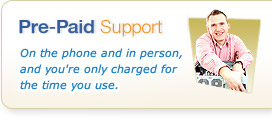QuickTips: Helping Fix Bluescreen Crashes
25th March 2014

Does your computer suffer from regular crashes resulting in the Blue Screen error page?
There are lots of causes for this happening but the majority relate to recent hardware changes or driver issues. So when helping an engineer troubleshoot your issues what should you look for.
Blue Screens can happen at any time they are there to prevent serious damage occurring to your PC. The codes that they display i.e. STOP 0x0000000A etc. actually refer to what is causing the issue. So if you have regular occurrences try to note the first part of the stop code - this will help anyone trying to remedy the issues track down your problems easier.
Although people joke about "Oh Windows has a Bluescreen all the time", it's actually pretty rare - particularly with more recent versions of Windows - such as Windows 7 and 8. In reality, Windows runs on millions of combinations of hardware and software, so it's actually pretty impressive how stable it is. In the vast majority of cases, the cause of the Bluescreen is not windows, but a faulty bit of hardware or software you're using with it.
That aside, here's how to find out the error so it can be more rapidly diagnosed and fixed...
Getting Access to see the Blue Screen Information
Assuming your computer is still able to start up - you might be able to help our engineers with diagnostics and fixing your computer. Computers generally only show the "bluescreen" for the minimum amount of time - long enough to log the issues, and then attempt a normal restart.
The first thing you'll want is to make it possible to "see" the error" so you can make a note. Assuming the computer is still working and will boot up for a time or after a crash:
- Firstly navigate to your Control Panel and find the System icon or alternatively click Start on your desktop and you should see either Computer or My Computer depending on which version you are running, right click either of these and select properties. (For Windows 8, just type "computer" after pressing the Windows Key on your keyboard, then right click and choose Properties on the bottom bar)
- Once in the System Window you will notice it displays information about your PC, on the left hand side is a link to Advanced System Settings which you need to select. A new Window will open and from here you need to select the Advanced Tab.
- In this menu there are 3 areas which include Performance, User Profiles and Start-Up & Recovery. The button you need to select is Startup and Recovery. There are various options in the Start Up and Recovery Window that appear to allow you to change various options like the default Windows installation to boot first, but the option we are looking for is Automatically Restart under the system failure heading.
- Uncheck the tick box and select OK at the bottom.
- If you your PC ever suffers from a BSOD it will not halt on the Blue Screen allowing you to note the Stop error code to be able to pass it to an engineer to greatly reduce the diagnosis time.
If you are able to get this information, then make a careful note of the EXACT message, error code and so on before loggin a support case. If you can't do this or the computer won't start normally or for long enough for you to do it, then you'll need our help to get to the bottom of the issue.
Need some help?
No problem - if you're not yet a customer, just give our sales team a call on 01392 950 950 and we'll see how you can helped with your issues. If you're an existing customer, click here and find your support contact information.