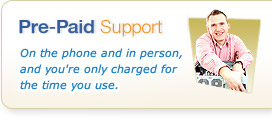Why computer backups matter
17th May 2012
While reading the local news online today, my attention was brought to an article about a girl who is currently studying at university, and has been working very hard to complete her dissertation when her laptop was stolen (from her car). This is of course, a horrible incident to happen to anyone - having your property taken without consent is never going to be "OK".
But the tragic part of this is that it appears she had a backup of her files - or so she thought. Like many, including far too many small businesses, she had a USB Hard Disc containing her data - as a backup. However, in what is sadly the norm, that backup was with her laptop, in the laptop bag - in her car. Naturally, the backup is gone too - leaving her without her dissertation. The impact of which is clear for her course and the years of study.
This is something that really brings home in a simple way that you need to take backups more seriously than the majority of people to today. While this case was a single laptop belonging to a student, it's no different when you suffer a loss of data - by whatever means in your business.
The simple fact is that backing up your business data needs to be done properly, and without skimping on costs. All too often we see customers use these arguments:
"I only have a few files and they're just quotes, so I can just re-do them"
"I backup my files every now and then to my USB Hard Disc, USB Key or burn a copy on DVD so I am safe"
"We have RAID hard discs in our server in case one fails"
When you consider your data backups, if you cannot answer these questions positively, you've not done enough to protect yourself against data loss:
- Do you have multiple backups of your files and data - including older versions?
- If using a "physical" backup device (tapes, drives etc), do you have multiple backup copies on DIFFERENT drives?
- Do you have at least a reasonable number of backups - up to and including perhaps 1 month old?
- If you use "USB" backup devices, do you keep it disconnected from your computer whenever you're not backing up your data?
- If you use a physical backup system, do you keep your backups physically and geographically separated from your main copy (your computer, server etc)?
- Do you regularly test your backups and restore data from them to check they work?
Our general guidance to any company is that:
- Having a single "USB Drive" or "USB Pen Drive" is NOT adequate for backups.
- Having a single drive AND keeping your drive connected all the time is poor protection
- If you're not backing up to an off-site location (either by having multiple physical drives, with all but the current one kept off-site, or by using a Remote Backup Service), you've got an issue
- RAID is not a backup. It offers protection against some types of system failure, but is not actually a backup. For example, if you suffer data corruption, RAID-1 simply "mirrors" (copies) that corruption to what you think is your backup copy. RAID-5 meanwhile is no use if someone steals your server, or (and it happens) 2 drives fail at once).
To get backups right, you should:
- Have your backups professionally setup and tested by specialists - don't rely on just installing some bit of software and hoping for the best - and don't assume "Cloud Sync" services like Dropbox are adequate protection. Some IT companies will provide Backup/Restore testing as a specific service - as we do, to ensure you have certainty.
- Insist that you have backups kept off-site by some means (physically if drives, or use a remote backup system). Backups aren't just about accidental deletions, they're to protect against fire, flood, theft and all manner of scenarios where having your backups in the same place as your originals is risky.
- Regularly have your backups TESTED. Some companies (like us) offer proactive services which include Backup and Restore testing to make sure you can be confident of restoring data.
- Always have MULTIPLE versions of your backups, and make sure you have historical versions of files - many common problems aren't obvious immediately and corruption can exist for a while before it becomes known - so being able to go back more than a couple of days matters
- Never assume that because you set it up and it worked, it will still be working. You're taking a chance if you do, and the odds won't be in your favour in our experience.
>> Find out more about our Remote Backup for Small Business Services
>> Find out more about our Proactive Server Management Services
Original News Article: "Stolen Laptop had dissertation stored on it which is due in tomorrow"