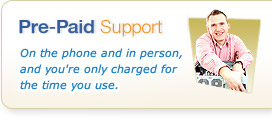Windows 8: What's the verdict?
26th November 2012
If you've been paying attention recently you'll have seen that Windows 8 is now available. The question for any small business in Exeter and Devon is obvious: Is it any good, will it benefit you and ultimately what's the fuss about? -- at least that's what our Small Business customers are asking! So let's look into it - starting with some screenshots (click on a photo to see a larger version):
 |
 |
 |
So with the obligatory "pretty pictures" over with - let's find out what's really going on with Windows 8. Firstly it is fair to say that Windows 8 is a significant change from versions of Windows before it – but in many useful and subtle ways. The aim that Microsoft has is to provide a more modern system that is capable of being used on devices from Phones to Tablets and of course your traditional PC too. In doing so, they've been a little brave!
Sadly though the brave choices made have resulted in one area getting too much attention. That's the new interface which had previously been called “Metro”. There is a lot of fuss being made about it – perhaps because right from the point you first logon the new interface is there. In reality it's not as big a deal as it sounds.
In broad terms, what Microsoft has done is to replace the “Start Menu” system which has been around in ever-changing forms since Windows 95, and replaced it with a “tile” based look. The idea is sound enough – it lets you have the software and tools you use most often more readily available (most people don't run that much software), and also lets you have “live” information – such as a news feed or similar right there as soon as you get started.
You can though still find programs and get around. If you've been using the Windows Vista and Windows 7 features that let you quickly type names of programme's instead of clicking through the start menu, for example typing “Word” to quickly get to and start Word, you can do the same in Windows 8. It's really only likely to frustrate people who do use a huge range of software products on a regular basis.
Much of the rest of the changes just need a little training. If you've got a Windows 7 setup already, it may be sensible for now that you purchase new systems running this too. However if you're looking at upgrades anyway, or starting out buying IT, then moving straight to Windows 8 won't be that big a deal as long as you give people training first. That's something we've been recommending for a long time in any case.
New Features
Clearly the interface change alone isn't a good enough reason to upgrade, so what has changed?
Better multi monitor support
We're big fans of having multiple screens. It makes it much easier to read/compare things, and we increasingly help customers roll out multi-screen environments for staff. Windows 8 makes it possible for the Task Bar to spread over multiple screens, or have a different one per screen, plus various other tweaks.
Internet Explorer upgrade
The newer version adds much faster speeds when loading web pages, has a touch-screen optimised version for use with tablets or new touch-enabled computers and makes good use of hardware capabilities helping speed, robustness and stability. IE10 is soon being added to Windows 7 though.
File History
You can setup the system to store the history of your files – perfect as a quick way to get back a version of a file should you delete it or make some changes you later want to discard after you've saved a document.
3G/4G Mobile Broadband Support
Windows 8 better understands these connections and can natively read SIM cards, setup connections and manage use of your mobile broadband – particularly if you buy a laptop with an integrated mobile broadband SIM option.
Faster startup and shutdown
Using a variety of techniques Windows 8 starts and closes down more cleanly and faster than before – particularly useful for mobile workers who might well need to leave for a train or plane in a hurry (for example).
Hardware Support
As always, the latest version of Windows 8 can better support new hardware, from the blazingly fast USB 3.0 to enhanced graphics support. It's always better too at automatically detecting existing hardware without installing special drivers or needing to change settings – and Windows 8 is no different.
So if you're thinking of upgrading or buying a new system and worried about Windows 8, here's our advice:
- Generally, we'd suggest you do go with Windows 8 if you're buying new and don't have plenty of Windows 7 in use - being up to date is a good idea, but if you've got a big network system and use Windows 7 everywhere you might need to speak to your IT people (like us!)
- If you are currently still using Windows XP, then we really do recommend you start moving forward - we blogged about this recently, but Windows XP is now just too old and really isn't a good choice for business anymore.
- Expect to have to spend a little time getting used to the changes - ideally get someone to show you via training and tutorials. We offer this for our Small Business customers and our sister business does for Home Users.
- Realise that the interface changes are only surface deep and don't make too much difference on day to day use once you're used to it.
If you'd like to see Windows 8 in action, or want to know more we're here to help - we have demo systems in our offices and are more than happy to have customers come and try it out.