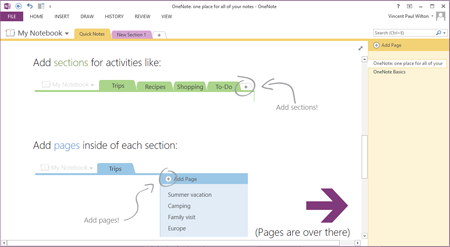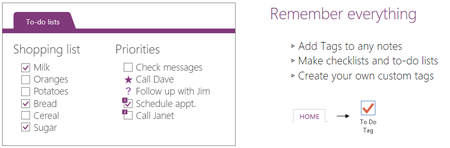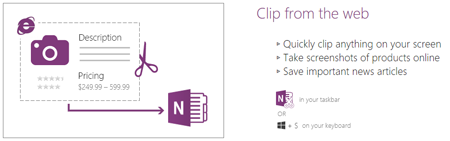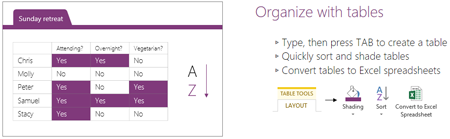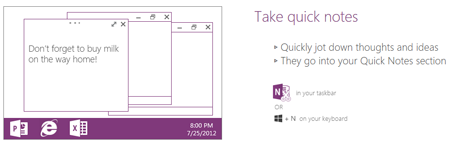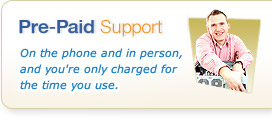Agility Cloud Desktop v2: Microsoft OneNote
One of the great new additions for customers using Agility Desktop who subscribe to any version of Microsoft Office is OneNote - new for Agility Desktop v2.
(To see a larger version of any screenshot just click the image.)
A Digital Notepad (or several!) - with Sections and Pages
OneNote allows you to have lots of Notebooks, Sections and Pages - so you can organise all kinds of information - perhaps have a note book for each company you work for, or each major client. You could have sections for a project, and pages for different aspects of the project, like Meeting Notes, Future Ideas, Snagging Lists etc
To-Do Lists
With To-do Lists you can keep track of things you need to do. As you can have lots of lists, you can have one for each client project, or organise to-do lists into groups based on the person you're delegating them to etc
Collaborate and Share with Others
You can share with others and work on a shared notebook - a great way to collaborate between multiple people on a single set of ideas
Clip and Snip from the Web
Spotted something useful online and want to keep track of it? Researching a topic and want to put all your notes and web links in one place? Clip from the web makes it simple
Create, Use, Import and Export Tables with Excel
If you want to organise something in a quick table you can put one together in seconds - or you can import/export from Excel for more complex ideas or when those notes turn into projects!
Quick Notes
All those random post-it note moments. Instead of cluttering up your desk, just throw them into quick notes - they're backed up, will always be there and are simple to use
Tour the rest of Office 2013 with Agility Desktop:
< Return to "Agility Desktop v2 - Get Prepared