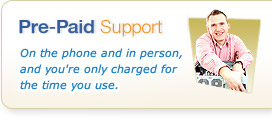Agility Cloud Desktop v2: Microsoft Word
Let's find out what's new and improved on Agility Desktop with the latest version of Microsoft Word - updated for Agility Desktop v2.
Open and Edit PDF
Now you can open a PDF file, and edit it in Word. It comes as part of Word. Great for quick edits to existing PDF documents.
Resume where you left off...
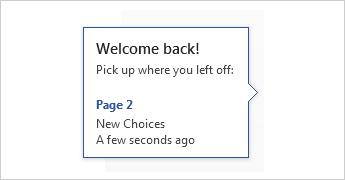
Reopen a document and keep reading right where you left off. Word remembers where you were.
Expand And Collapse

Collapse and expand in a single click - put summaries in headings and leave to readers to open and read - and use this to hide parts of a document to make editing other areas cleaner and easier
Collaboration: Simple Markup Mode
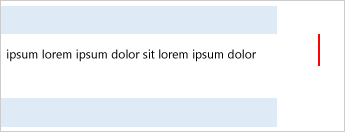
When using track changes and document revisions, the new Simple Markup mode gives you a clean, uncluttered view of the document, with indicators showing where tracked changes were made.
Collaboration: Reply to comments and Mark as Done
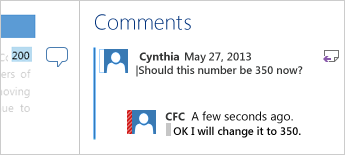
Now if someone has commented in a Document Revision when using Tracked changes, you can reply to the comment - making it easier to discuss/track those changes. Plus you can "mark as done" a comment so you can see what is still outstanding to address.
Tour the rest of Office 2013 with Agility Desktop:
< Return to "Agility Desktop v2 - Get Prepared